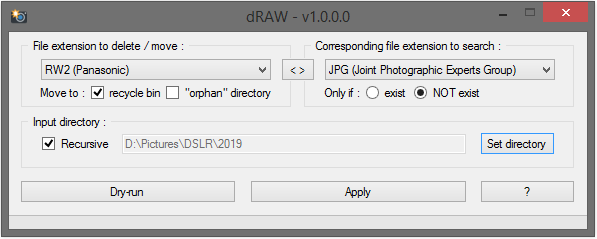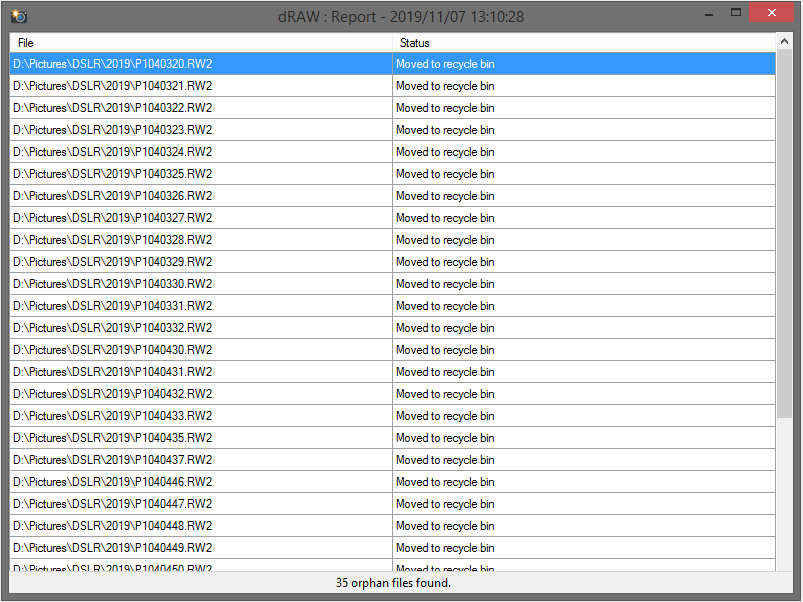dRAW
About
Easily search and remove orphan RAW files that don’t have corresponding / matching JPG in same directory, and vice versa. Useful if you shoot RAW+JPG with your DSLR, review and delete the JPG, then want to delete the RAW counterparts.
:warning: Use at your own risk.
Usage
- Download latest release
- Portable version : dRAW_portable.zip
- Setup installer : dRAW_setup.msi
- Select :
- file formats (depends on your camera brand)
- actions to perform (delete, recycle bin, archive)
- Input directory (with / without recursivity inside)
Dry-runto preview the resultApplyto delete / move orphan files
Features
- Delete / move to recycle bin / archive :
- RAW files with missing JPG
- …and vice versa
- If paired / matching file exists
- …or not
- RAW files with missing JPG
- Search recursively (or not) inside a directory
Dry-runmode before deleting / moving files- Report / log for each deleted / moved file
- Fully portable, no rights / setup needed
- No administrator rights needed
- Free, copyleft license
Supported file formats :
- 3FR (Hasselblad)
- ARI (Arri_Alexa)
- ARW (Sony)
- BAY (Casio)
- BRAW (Blackmagic Design)
- BMP (Windows bitmap)
- CAP (Phase One)
- CR2 (Canon)
- CR3 (Canon)
- CRI (Cintel)
- CRW (Canon)
- DC2 (Kodak)
- DCR (Kodak)
- DCS (Kodak)
- DNG (Generic)
- DRF (Kodak)
- EIP (Phase One)
- ERF (Epson)
- FFF (Imacon, Hasselblad)
- GIF (Graphics Interchange Format)
- GPR (GoPro)
- IIQ (Phase One)
- JPG (Joint Photographic Experts Group)
- JPEG (Joint Photographic Experts Group)
- K25 (Kodak)
- KC2 (Kodak)
- KDC (Kodak)
- MDC (Minolta, Agfa)
- MEF (Mamiya)
- MOS (Leaf)
- MRW (Minolta)
- NEF (Nikon)
- NRW (Nikon)
- ORF (Olympus)
- PDF (Portable Document Format)
- PEF (Pentax, Samsung)
- PNG (Portable Network Graphics)
- PSD (Adobe PhotoShop Document)
- PTX (Pentax)
- PXN (Logitech)
- QTK (Apple)
- R3D (RED Digital Cinema)
- RAF (Fuji)
- RAW (Generic)
- RDC (Rollei)
- RW2 (Panasonic)
- RWL (Leica)
- RWZ (Rawzor)
- SR2 (Sony)
- SRF (Sony)
- SRW (Samsung)
- STI (Sinar)
- TIF (Tagged Image File Format)
- TIFF (Tagged Image File Format)
- X3F (Sigma)
Advanced
To add more supported file formats :
- Edit
dRAW.exe.configfile :
...
<setting name="FileFormats" serializeAs="Xml">
<value>
<ArrayOfString xmlns:xsi="http://www.w3.org/2001/XMLSchema-instance"
xmlns:xsd="http://www.w3.org/2001/XMLSchema">
<string>CR2 (Canon)</string>
<string>CR3 (Canon)</string>
<string>CRW (Canon)</string>
<string>DNG (Generic)</string>
<string>RAW (Generic)</string>
<string>RW2 (Panasonic)</string>
<string>NEF (Nikon)</string>
<string>NRW (Nikon)</string>
...
<string>YOUR ADDITIONAL FILE EXTENSION GOES HERE</string>
...
</ArrayOfString>
</value>
</setting>
...
- Save, restart
dRAW, and enjoy - Create a pull request :wink:
Requirements
- Microsoft .NET Framework 4
- Microsoft Windows Vista or later
Todo
- Localization
- Better multi-threading
- More supported file formats
Libraries
- Camera emoji :camera: from Twemoji
License
dRAW is released under the GNU General Public License v3.0.