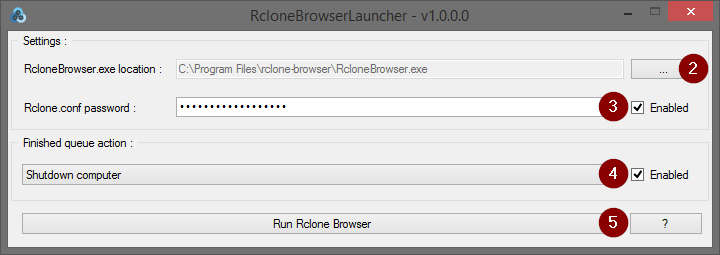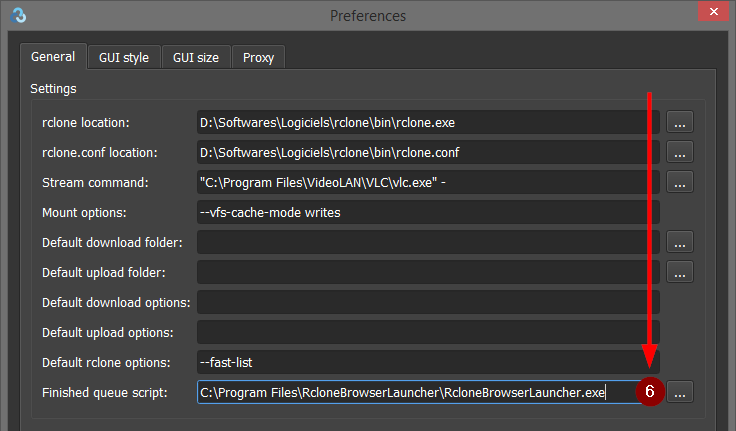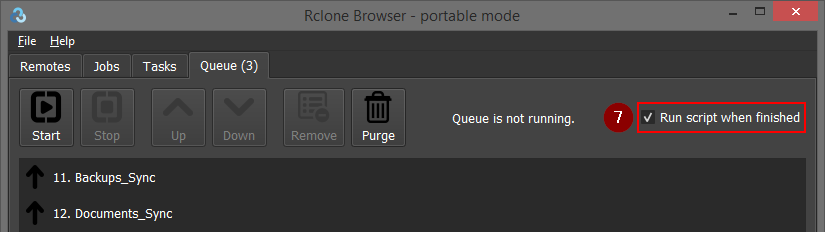RcloneBrowserLauncher
About
Launcher for Rclone Browser (from kapitainsky) allowing you to :
- Start
Rclone BrowserwithRCLONE_CONFIG_PASSenvironment variable set with yourrclone.confpassword - Shutdown, hibernate, or sleep your computer at the end of a
Rclone Browsertasks queue
Usage
- Download and run
RcloneBrowserLauncherlatest release :- Portable version : RcloneBrowserLauncher_portable.zip
- Setup installer : RcloneBrowserLauncher_setup.msi
- Select your
RcloneBrowser.exelocation- If installed for
All users:C:\Program Files\Rclone Browser\RcloneBrowser.exe - If installed only for yourself :
C:\Users\%USERNAME%\AppData\Local\Programs\Rclone Browser\RcloneBrowser.exe
- If installed for
- Enter your
rclone.confpassword (optional)- :warning: Do it at your own risk, only enter your
rclone.confpassword in a safe environment
- :warning: Do it at your own risk, only enter your
- Select an action to be performed at the end of a
Rclone Browsertasks queue (optional) :- Hibernate computer
- Shutdown computer
- Sleep computer
- Click on the
Run Rclone Browserbutton - Select
RcloneBrowserLauncher.exeas finishing queue script inRcloneBrowser- This step need to be done only once
- Don’t forget to check
Run script when finishedoption inRclone Browser
Advanced
Configuration file (including your rclone.conf password) is stored in following location :
C:\Users\%USERNAME%\AppData\Local\RcloneBrowserLauncher
Requirements
- Microsoft .NET Framework 4
- Microsoft Windows Vista or later
- Rclone Browser 2.0.0 or later
Libraries
- App icon from rclone
License
RcloneBrowserLauncher is released under the GNU General Public License v3.0.