EXIF Destroyer
About
KISS batch script to easily remove EXIF data from JPG files using ExifTool. Protect your privacy / security !
Don’t want to deal with Command Line or install a heavy, bloated program ? Well, you’re in the right place !
Usage
On Microsoft Windows, from File Explorer, right clic an image file or a folder containing image files, and select EXIF Destroyer.
Don’t want to use the exif_destroyer_setup.exe installer ? Drag & drop a folder or an image to exif_destroyer.bat.
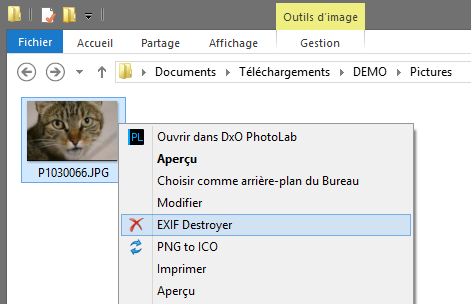
By default, all EXIF metadata are removed, except camera orientation (can’t pose a privacy / security problem).
Cleaned JPG are generated in same folder as original files, with “_noexif” suffix in filename.
Stable version of ExifTool is built-in.
Requirements
- Microsoft Windows
License
EXIF Destroyer is released under the Unlicense.